Get-Help is your friend
Index
When I started PowerShell in 2012, I’m not aware that powershell has this great command (in PowerShell we call them as cmdlet ”command-let”) for help..SURPRISED..!! If you ask me, I should say begin learning powershell with this cmdlet. This will help you with almost every cmdlet available out there in powershell.
Let’s get started, Get-Help followed a command displays the provided command help information.
Let’s use Get-Help against Get-Help and find out how this works.
Basic synatax (Get-Help Get-Help)
1
Get-Help Get-Help
It helps you with syntax,description,related links,remarks.
Help with Parameters
1
Get-Help Get-Help -Parameter *
This helps to display all parameters available with the cmdlet.
For Examples
1
Get-Help Get-Help -examples
This helps to display examples about the provided cmdlet and tell us how to use cmdlet. don’t miss to check it.
Online Help
1
Get-Help Get-Help -Online
This will kick off your default web browser with detailed online help page.
Full and Detailed
1
2
Get-Help Get-Help -full
Get-Help Get-Help --Detailed
These commands helps with more detailed information.
Should try showwindow
1
Get-Help Get-Help -ShowWindow
This will pop-out complete help in a window and best about this is you can search any word in this. Don’t miss to check it out.
Other ways to use Get-Help
1
2
Help Get-Help
Get-Help -?
These are the otherways to access PowerShell Get-Help.
Help for anything
Think and anything and put it towards Get-Help.
for example – format, operator, comparison
Get-Help will find all the available options in PowerShell.
1
Get-Help operator
1
Get-Help about_operator
1
Get-Help format
Here you can see towards every available command is Categorized and respective module information is also available.
Like this we can put across any word in your mind towards Get-Help, it will find solution for you.
get used to this cmdlet soon. then you can learn powershell more easily.
Parameters I use most
1
2
3
4
-examples
-parameter
-online
-showwindow
These parameters make my life more easy with PowerShell and -showwindow helps a lot, you can search anything easily.

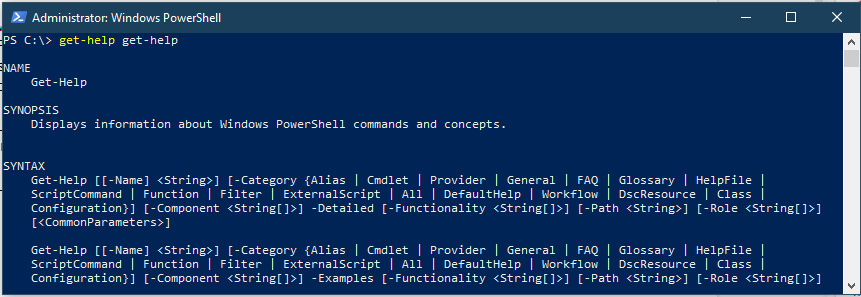
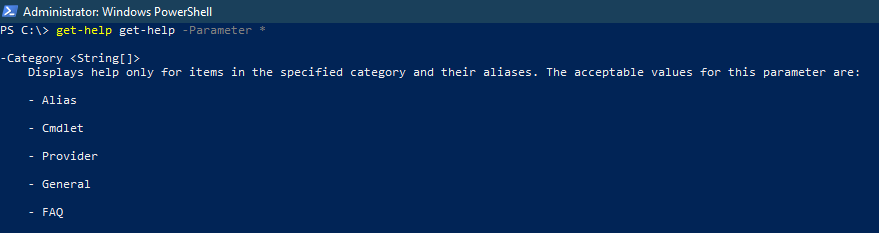
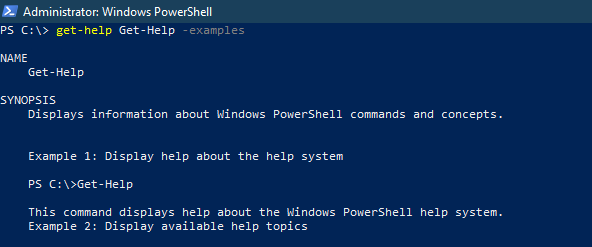
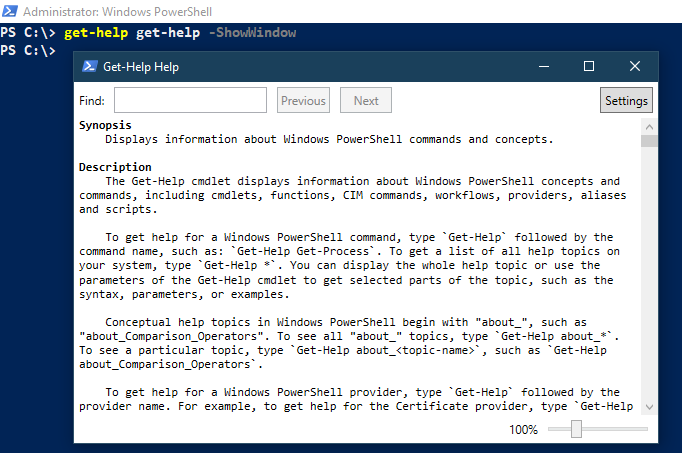
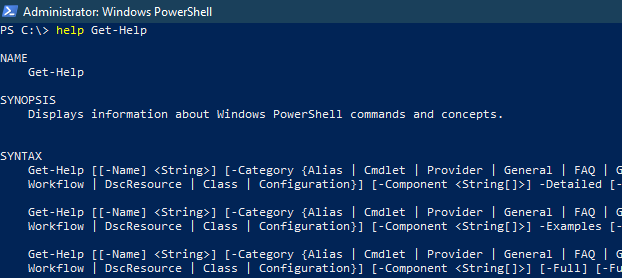
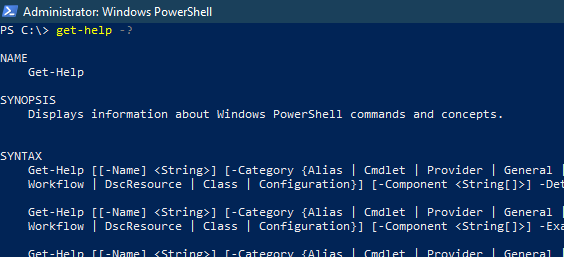
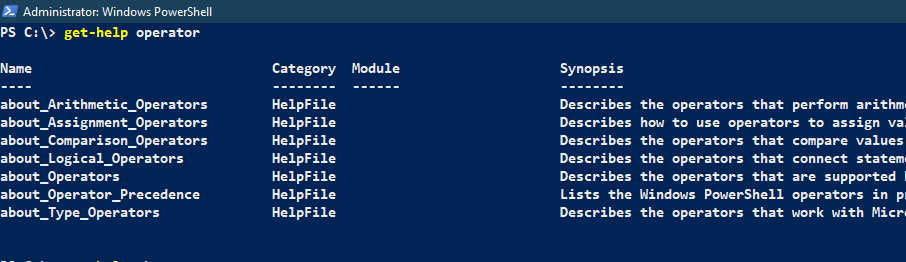
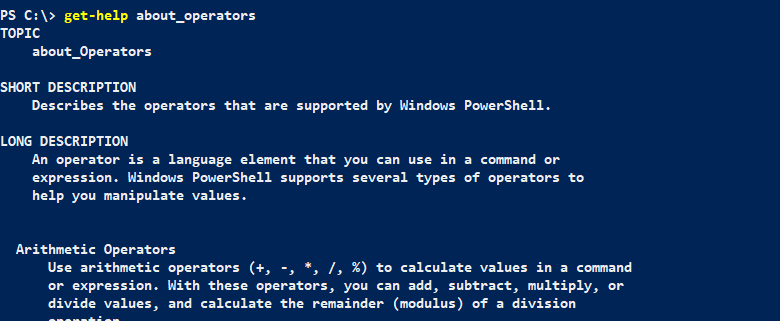
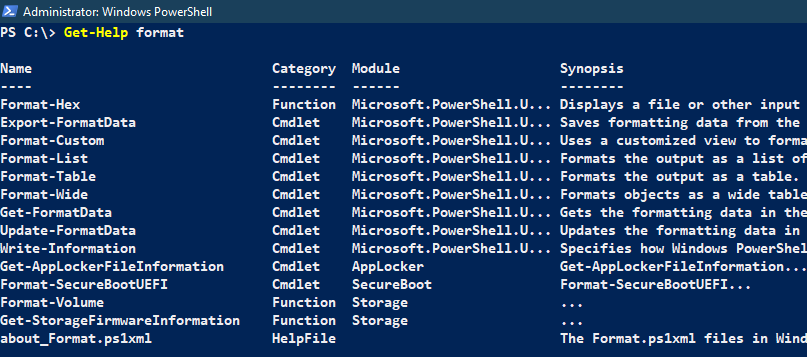
Leave a comment
Your email address will not be published. Required fields are marked *